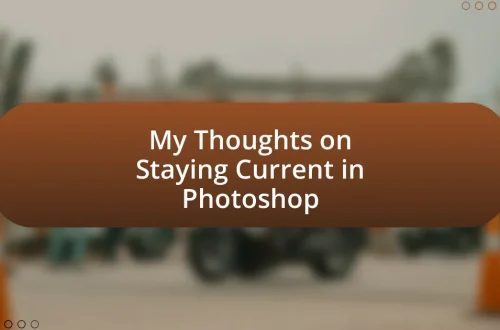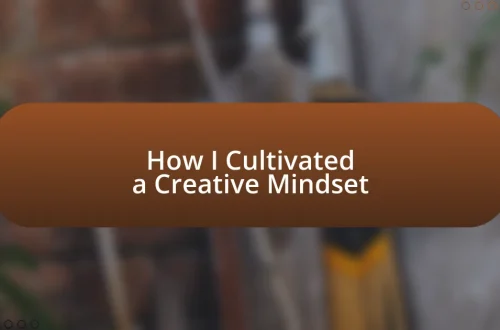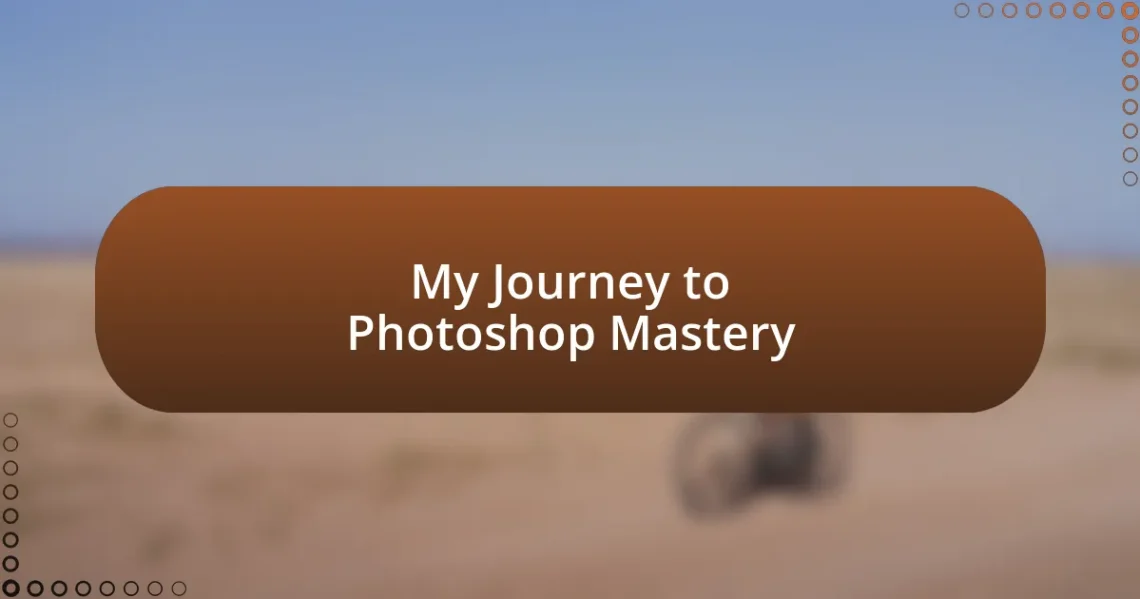
My Journey to Photoshop Mastery
Key takeaways:
- Familiarizing oneself with key tools and the Photoshop interface is crucial for beginners to build confidence and streamline the creative process.
- Mastering techniques like layer masking and adjustment layers enhances creativity and allows for non-destructive editing.
- Creating a diverse personal portfolio showcases versatility and growth, while feedback from others can illuminate areas for improvement and storytelling elements.
- Continuous learning through tutorials, community engagement, and self-reflection is essential for ongoing skill enhancement and improvement.
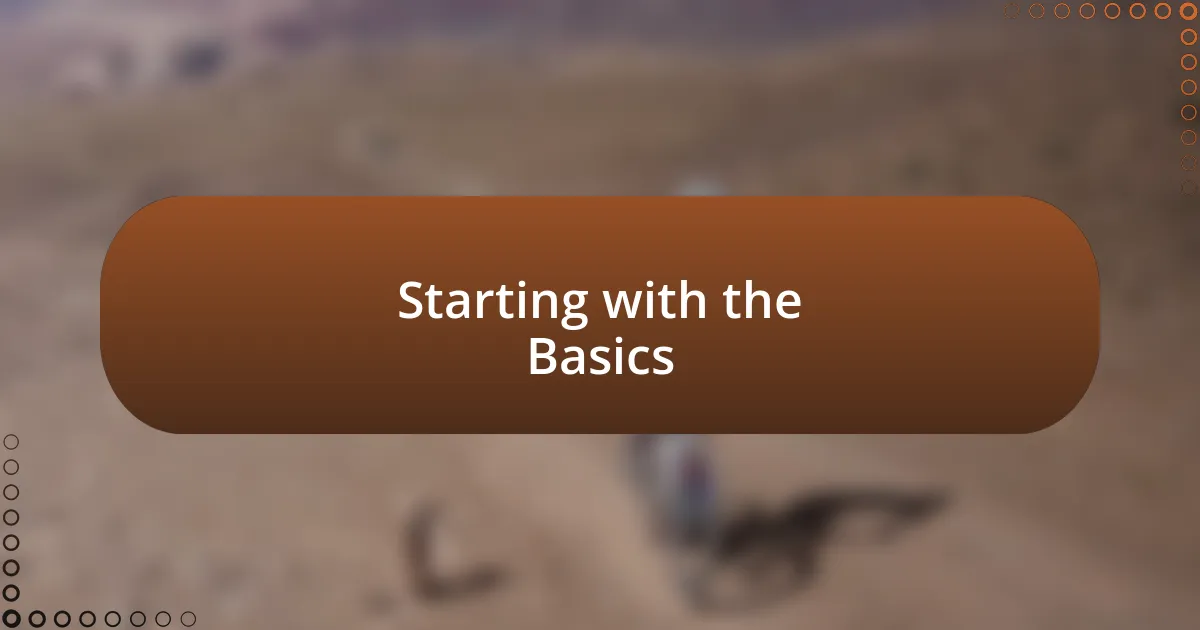
Starting with the Basics
When I first opened Photoshop, I felt both excitement and intimidation. It was like standing before a vast canvas, unsure where to start. But I quickly learned that familiarizing myself with tools like the Brush and the Lasso Selection was crucial. Do you remember the feeling of conquering something new? That rush of accomplishment made every small hurdle worthwhile.
Diving into layers was another pivotal moment for me. At first, the concept seemed complex, but grasping that I could manipulate individual elements without affecting others transformed my workflow. It was like realizing I had a toolbox where each item had its own purpose, adding depth and dimension to my creations. Have you ever had that lightbulb moment when everything just clicks into place?
As I progressed, I found that hands-on practice was my best teacher. I had days filled with trial and error, where I experimented with different techniques, sometimes producing less-than-ideal results. But wasn’t that part of the journey? Each mistake revealed something new, helping me build a solid foundation in Photoshop, one stroke at a time.
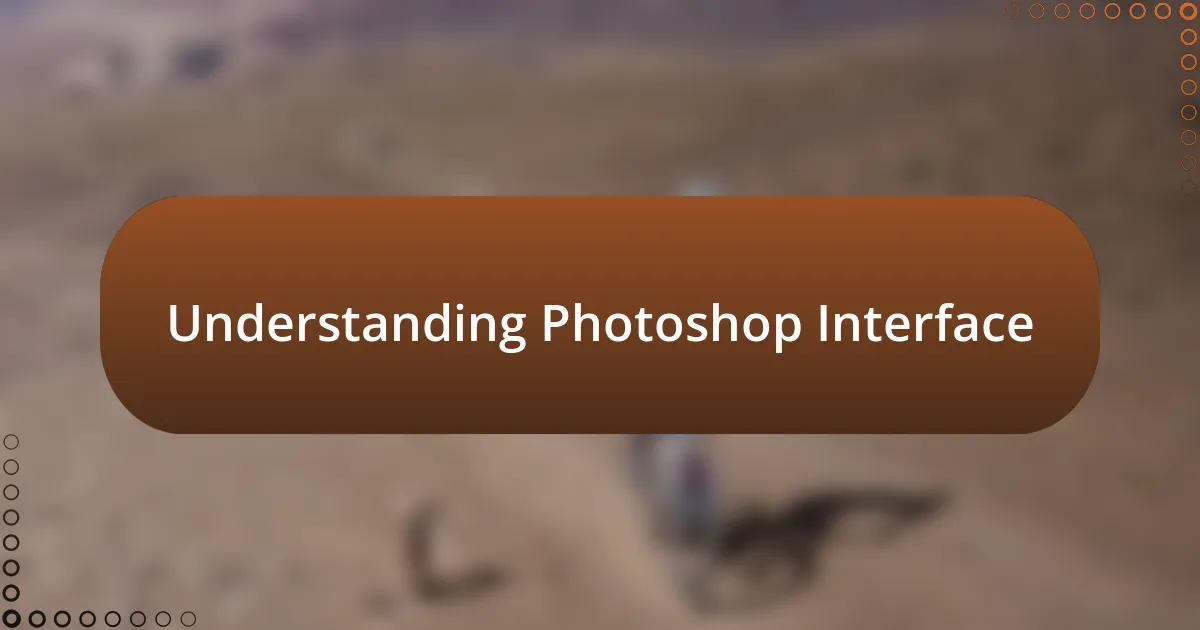
Understanding Photoshop Interface
Understanding the Photoshop interface can initially feel overwhelming, but breaking it down into manageable parts makes it much more approachable. I remember the first time I searched for something as simple as the toolbar. It felt like a treasure hunt, but once I realized where everything was, that excitement blossomed into confidence. The interface is designed with user experience in mind, and taking time to explore it can uncover a wealth of features waiting to be tapped into.
Here are some key components of the interface to familiarize yourself with:
- Menu Bar: Located at the top, it offers access to various functions like File, Edit, Image, and Layer.
- Toolbar: Usually positioned on the left side, it contains essential tools for selection, drawing, and editing.
- Options Bar: This appears at the top when a tool is selected, allowing for quick adjustments.
- Panel Dock: Found on the right, it includes panels like Layers and Adjustments, which are vital for managing your project.
- Document Window: This is where your artwork comes to life, displaying the current project you’re working on.
Navigating these components not only enhances your efficiency but also opens up new avenues for creativity. I can still recall the thrill of discovering the Layer Styles menu for the first time; each effect I applied felt like sprinkling magic onto my artwork. Getting comfortable with the interface is akin to finding a rhythm in a new song—once you have it, the creative flow becomes much more instinctive.

Essential Tools for Beginners
Understanding the essential tools in Photoshop is a crucial step for beginners. When I first started, I was overwhelmed by the variety of options available. However, focusing on just a few foundational tools can make a significant difference in easing the learning curve. The Move Tool, for instance, was my go-to for organizing layers and making adjustments without fuss. It’s simple yet powerful—the perfect starting point.
As I progressed, I discovered the Brush Tool. It felt like wielding a paintbrush in a physical art studio, allowing me to create textures and effects that brought my visions to life. I remember my excitement when I learned to customize brush settings, which transformed my work from ordinary to extraordinary. This kind of personalization is what keeps the learning process fresh and engaging. Each tool has its unique purpose, and finding the right one for the task at hand can feel like solving a delightful puzzle.
Lastly, don’t underestimate the importance of learning shortcuts for these tools. I recall when I first started memorizing keyboard shortcuts; it was like unlocking a treasure chest filled with efficiency. For instance, using ‘V’ for the Move Tool or ‘B’ for the Brush Tool can save time and streamline your workflow. Embracing these techniques not only enhances your technical skills but also boosts your confidence as you navigate Photoshop with ease.
| Tool | Purpose |
|---|---|
| Move Tool | Organizes layers and elements within your project. |
| Brush Tool | Allows for painting and adding textures to your artwork. |
| Selection Tool | Helps select specific parts of an image for editing. |
| Eraser Tool | Enables you to remove unwanted areas with precision. |

Mastering Advanced Techniques
When I ventured into advanced techniques in Photoshop, I found that layer masking became a game changer for me. I still vividly recall the first time I used a layer mask to blend two images seamlessly; it felt like revealing a hidden art form. The ability to adjust visibility without permanently altering the originals opens up a world of creativity that often feels liberating.
As I delved deeper, I discovered the wonders of adjustment layers, which have an incredible way of enhancing an image’s mood without compromising its integrity. I often experiment with curves and color balance—there’s something deeply satisfying about transforming a drab photo into a vibrant masterpiece. Have you ever experienced the thrill of drastically improving an image with just a few tweaks? That moment is what makes the learning process worthwhile.
Another advanced technique I embraced was working with smart objects. This feature has saved me countless hours and frustration. I remember the first time I resized a smart object without losing quality; it felt like I had discovered a secret weapon. This approach allows for non-destructive editing, which is essential for refining my work without the fear of making irreversible mistakes. When juggling multiple projects, that level of control is invaluable.
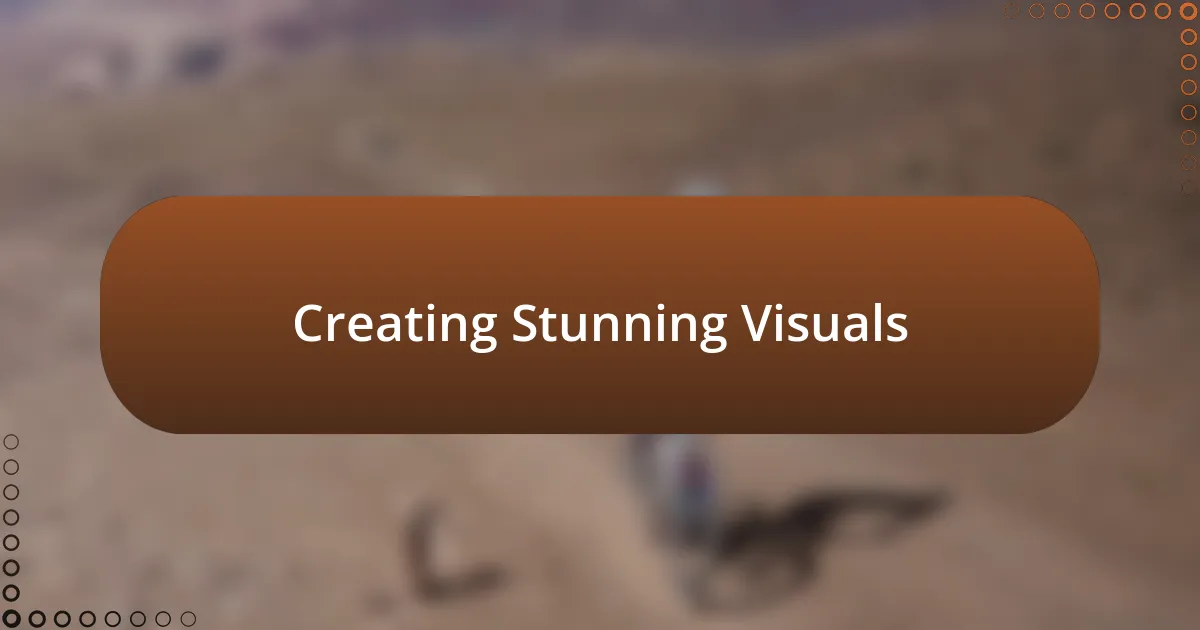
Creating Stunning Visuals
Creating stunning visuals in Photoshop is all about harnessing the right techniques. There was a time when I struggled with balancing colors in an image. I remember feeling overwhelmed by the sheer number of options available, but once I grasped the power of the Hue/Saturation adjustment layer, everything shifted. It’s fascinating how just altering a hue can evoke entirely different feelings in the viewer.
Texture plays a monumental role in visual impact, and I’ve learned that integrating textures can really elevate a piece. On one occasion, I superimposed a subtle grain overlay onto a portrait, instantly giving it a vintage feel. I was amazed at how this simple addition transformed a flat image into something rich and engaging. Have you ever felt the difference a little texture can make? It can be the tipping point that takes an image from ordinary to extraordinary.
Moreover, I’ve begun to appreciate the importance of composition in my visuals. I still recall the first time I applied the rule of thirds to frame a landscape shot, creating a sense of balance that drew viewers in. It was such a revelation for me! By paying attention to how elements in my frame interact, I can create visuals that not only look great but also tell a story. Don’t you think a well-composed image can leave a lasting impression?
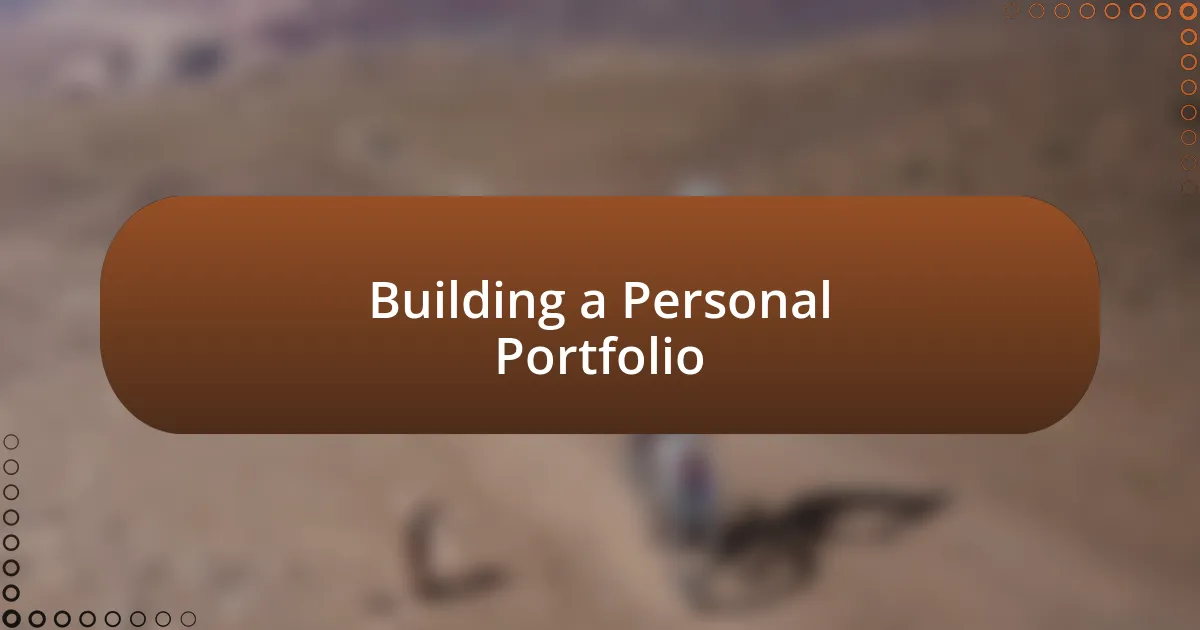
Building a Personal Portfolio
Building a personal portfolio is a crucial step in showcasing your evolution as a photographer and editor. I remember the nerves I felt when curating my first collection. Each piece represented not just a photo but a moment of growth, and finding the right balance between personal favorites and technically strong work was a challenge. It made me realize—how do you choose just a handful of images from a thousand moments captured?
As I carefully selected images for my portfolio, I learned the importance of diversity. I wanted to showcase my versatility, so I included portraits, landscapes, and creative edits. It was enlightening to see how different styles could complement one another, telling a broader story about my artistic journey. Have you ever considered how a varied portfolio can speak volumes about your skills and range?
Feedback played a significant role in refining my portfolio. After sharing my selection with trusted friends and mentors, I was surprised by how their perspectives illuminated areas for improvement. Constructive criticism not only strengthened my choices but also helped me recognize the storytelling aspects of imagery. It made me wonder, could gaining insights from others deepen our understanding of our own work?

Tips for Continuous Improvement
Learning is a never-ending journey, especially with a complex tool like Photoshop. One effective way I found to enhance my skills is by dedicating time each week to new tutorials. Trying out different techniques not only keeps things fresh but opens up avenues I may not have considered before. Have you ever stumbled upon a trick that completely changed how you approach a project?
Another strategy I’ve embraced is engaging in community challenges or critiques. Participating in these sessions has always been enlightening for me. I remember once sharing a design that felt strong to me, only to discover through feedback that it missed some essential depth. This experience taught me the value of seeing my work through fresh eyes. How often do we overlook our blind spots in our own creations?
Lastly, I regularly revisit my earlier works with a discerning eye. Reflecting on my past projects allows me to measure my growth and recognize patterns or mistakes I can avoid in the future. I often find myself thinking, “What would I do differently now?” This self-reflection fuels my motivation to improve. It’s amazing how much clarity you can gain by looking back while moving forward.